Latest version: 4.3.x
Configuration
The configuration page presents information about your deployment, including the version, configured services and connections and other advanced settings.
Review the configuration
- From the Header Bar Menu, go to the Admin panel.
- On the side navigation, select Configuration under the Lenses section.
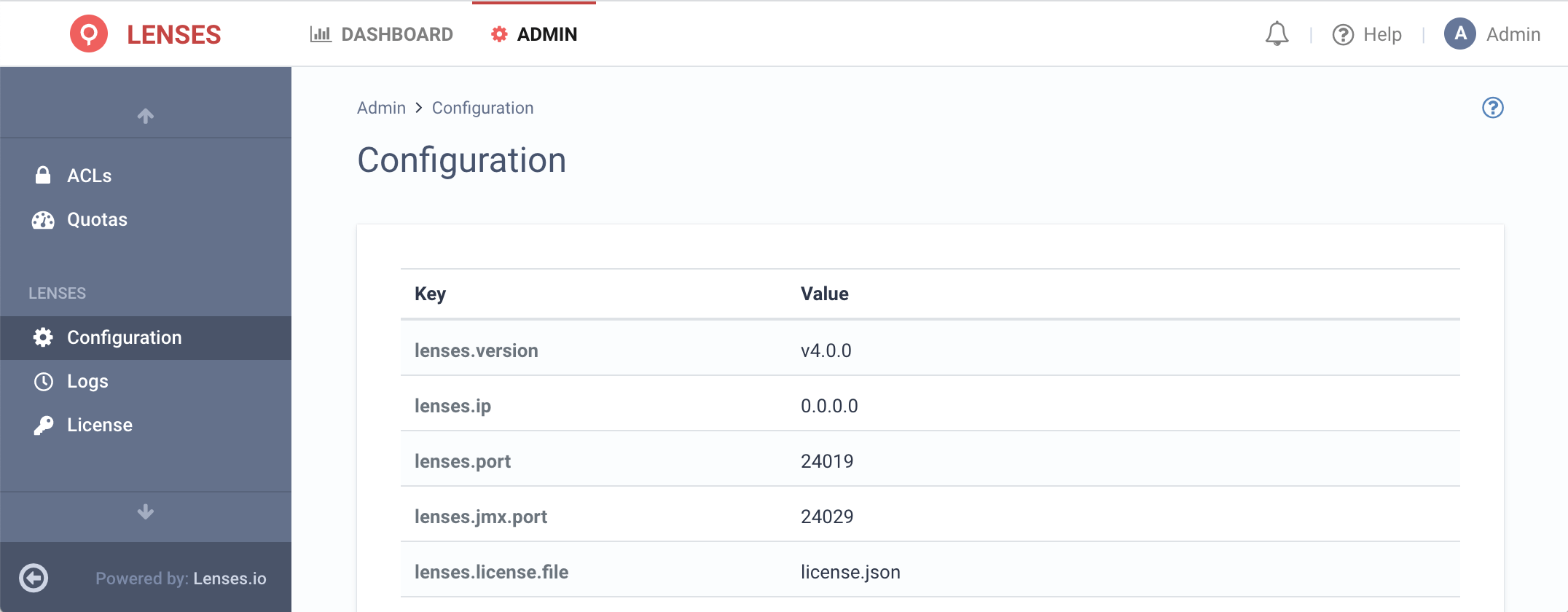
Configuring Lenses
To configure Lenses, you need to edit the
lenses.conf file. The configuration options are all listed in the
reference
documentation
.
