Latest version: 4.3.x
Kafka Offsets
Lenses monitors all your Kafka Consumers. It utilizes native Kafka clients to connect to Kafka and calculates the required metrics such as the Lag per partition. Here you can learn how to change consumer offset.
Replay offsets for a consumer
To replay records for a topic-partition in a consumer group:
- From the Header Bar Menu, go to the Dashboard panel.
- On the side navigation, select Consumers under Monitor section.
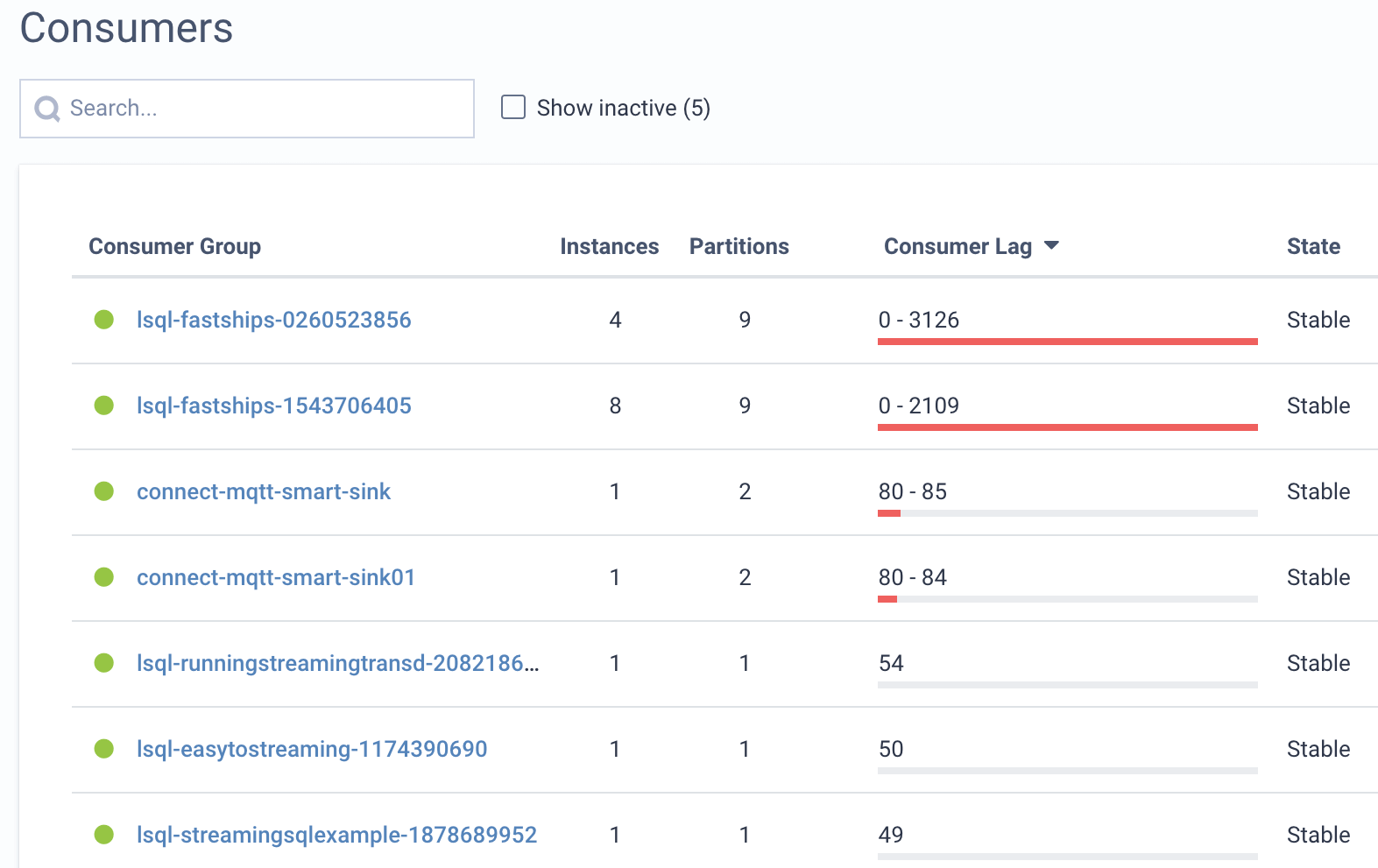
- Click on Show inactive checkbox.

-
Click on the edit icon in the consumer details page for a specific topic-partition.
-
Fill in the details on the form.
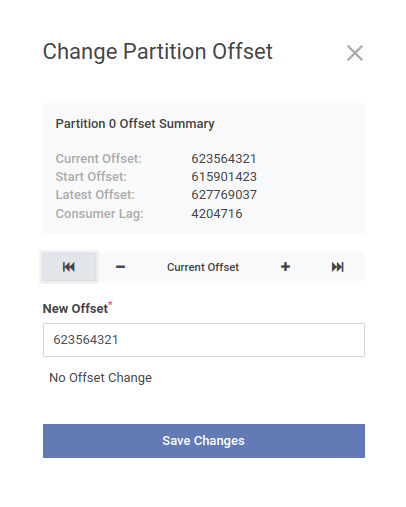
Replay offsets for a consumer (multiple offset change)
This operation is easily accessible from the dropdown menu under the chosen consumer.
- Click on the dropdown menu.
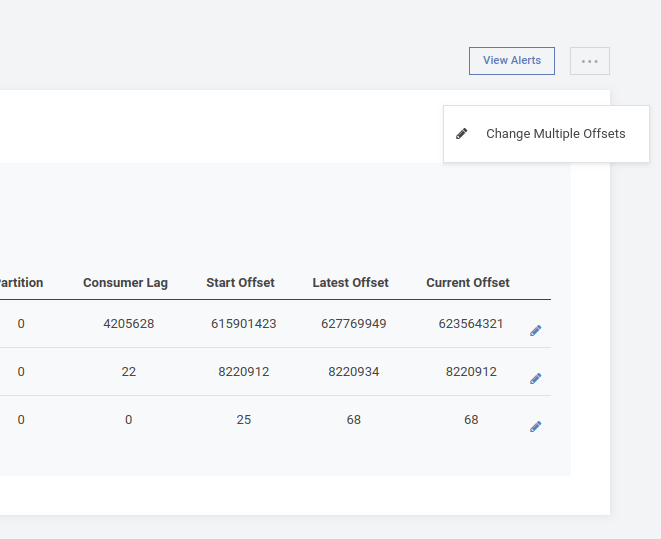
- Fill in the details on the form.
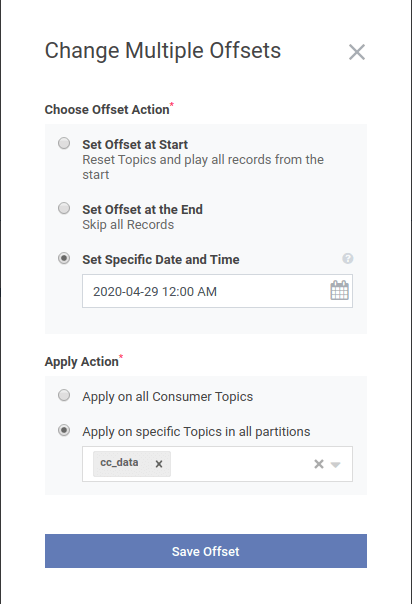
To replay records for a consumer group, the consumer must be stopped in order not to commit offsets while consuming. Therefore the option in Lenses is disabled when the consumer is up and running.
If you route data to another system make sure this system is in-sync with changing the offsets.
