Latest version: 4.3.x
Service Accounts
Service accounts can be used for services and automation, such as CI/CD pipelines and GitOps.
Navigate to service accounts
- From the Header Bar Menu, go to Admin panel.
- On the side navigation, select Service Accounts.

Create service accounts
Make sure you have created a Group with appropriate permissions first.
- Click on the New Service Account button.
- Fill in the form details as appear below.
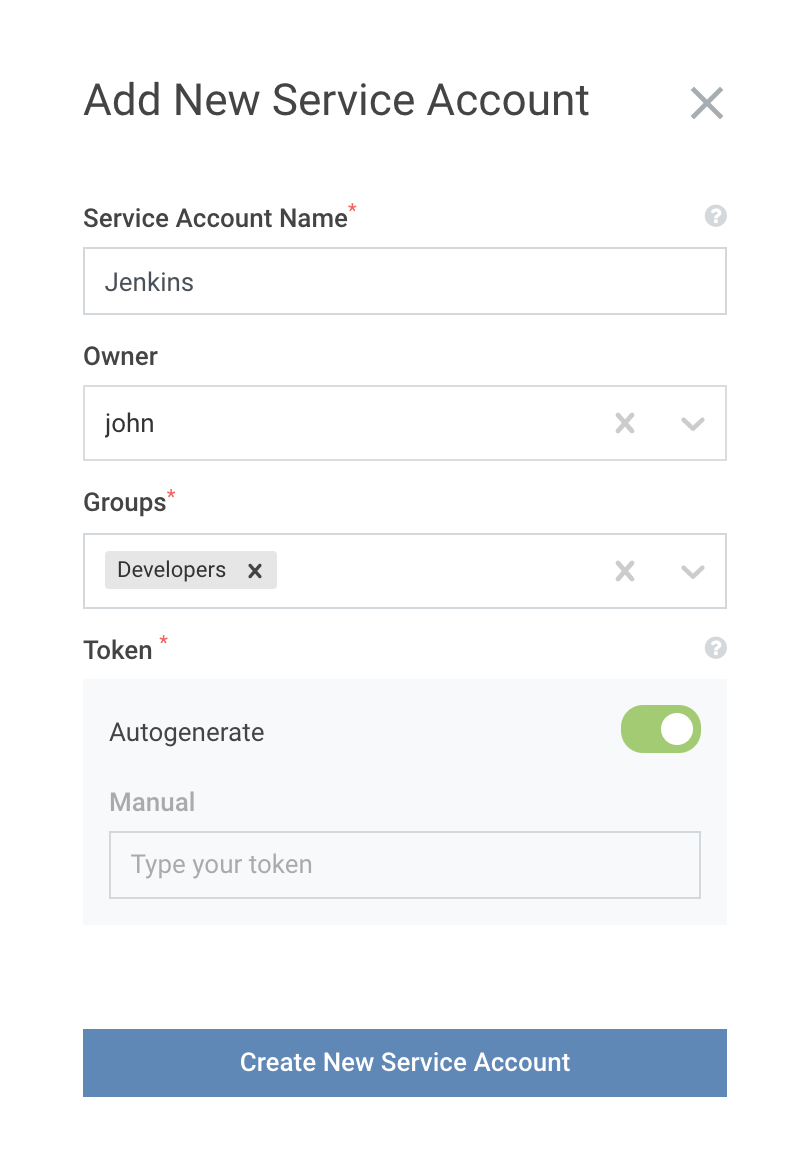
Create a new Service Account and inherit the permissions from one or more relevant group/s.
Get the authentication token
If you select to auto-generate tokens, then you will receive a one time token for this service account. Follow the instructions and copy and store this token. You can now use this token to authenticate via API and CLI access, with the specific levels of access.
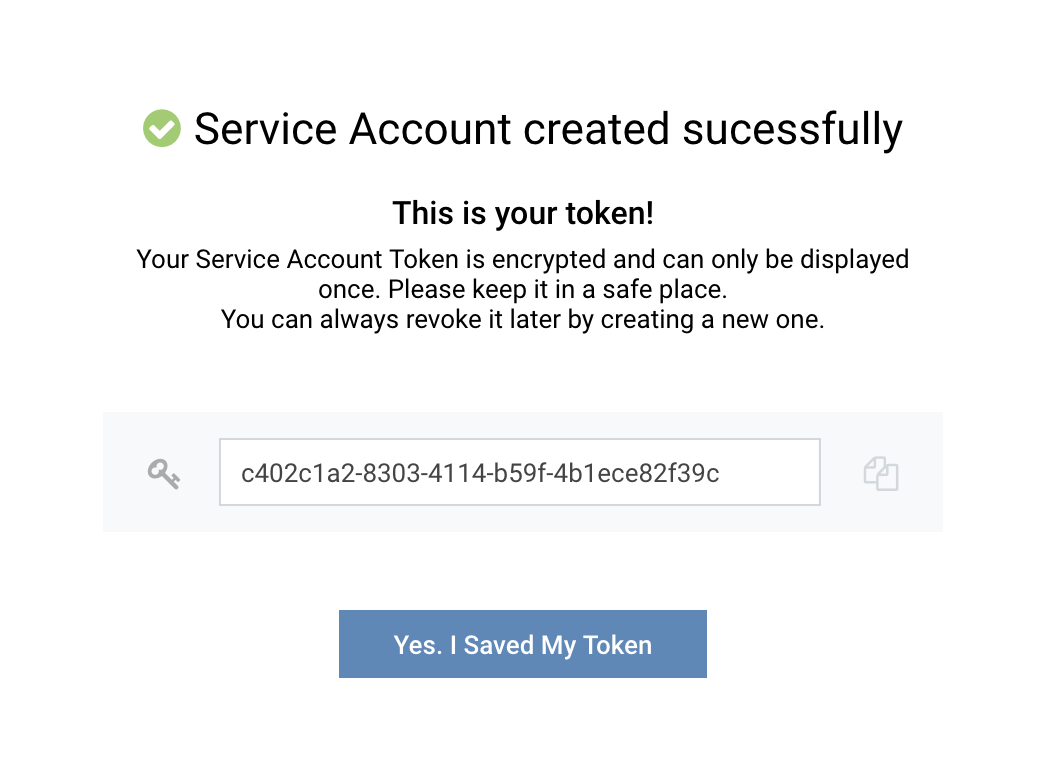
Service Account Tokens are not recoverable. However, they can be updated.
How to use service accounts
For service accounts, in every place where you need the token, you should prefix the authentication token you received with service account name and a colon.
Assuming that you received such a token: 28ab4195-18cf-426a-abda-c41a451e001a
and that the service account name is saccount, the value of the token used in
API
and
CLI
should be as follows:
saccount:28ab4195-18cf-426a-abda-c41a451e001a
Manage service account
You can edit, revoke or delete a Service Account, but you can never retrieve the original token.
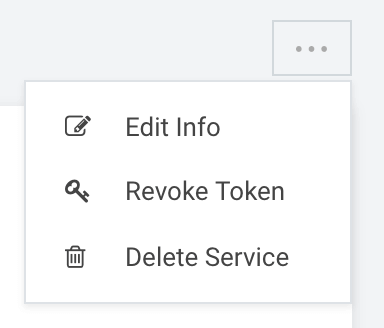
To revoke an existing Service Account token, click on revoke token.
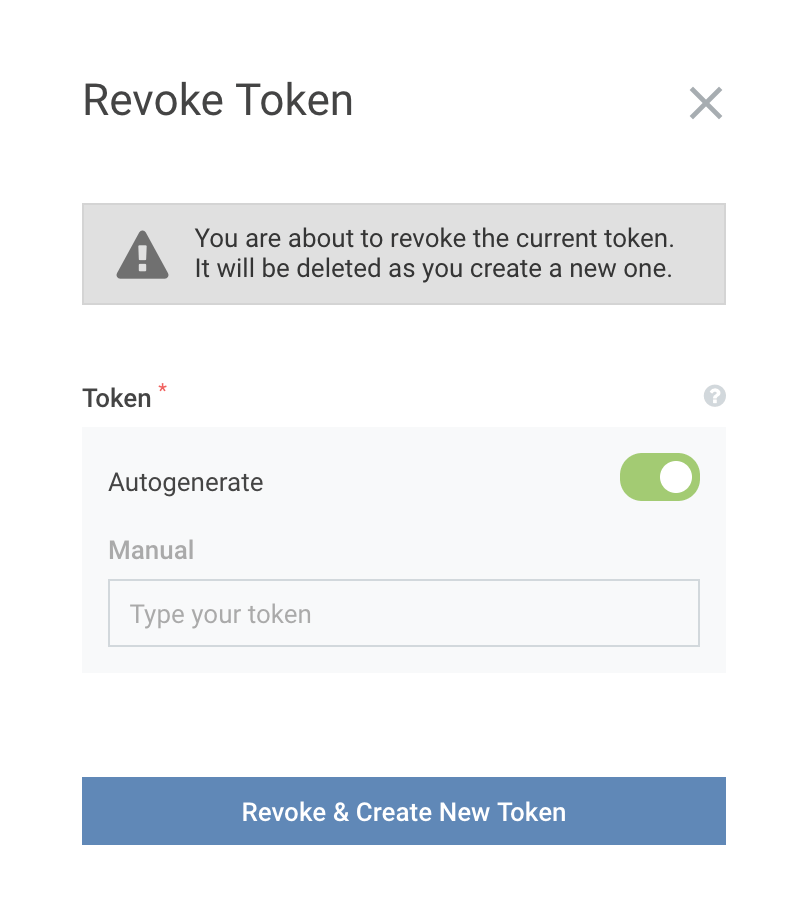
This will invalidate the existing token and replace it with a new unique access token for this service account.
