Latest version: 4.3.x
Users
Users can login and perform operations based on the permissions of their Group.
Authentication
Users can authenticate via LDAP/AD or Kerberos or SAML2.0 or Basic auth.
To use cascading authentication, for example, internal users authenticate via LDAP and external platform users via SSO review the reference documentation .
admin / admin.
To disable after the installation view the reference
documentation
Authorization
Authorization (Role Based Access/RBAC) and fine-grained permissions is done in the Groups section.
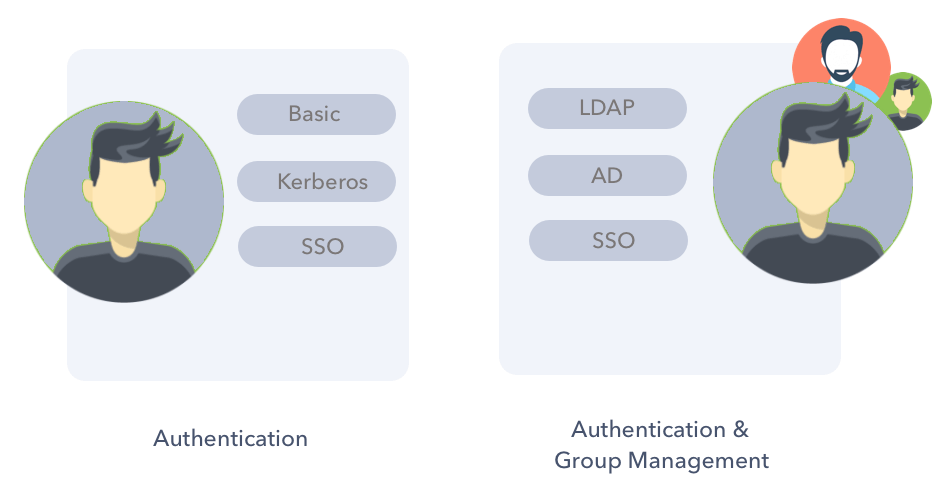
The bellow section of the help center is relevant for managing users under pure Authentication like Basic or Kerberos. When managing user-groups in LDAP, Active Directory or SAML2.0 you should use directly the Groups permissions.
Navigate to users
- From the Header Bar Menu, go to Admin panel.
- On the side navigation, select Users.

Manage users
When using Basic authentication, it means Lenses manages each user name and password. Each user has to be linked to at least one Group.
- Click on the New User button.
- Select Basic or Kerberos as the authentication.
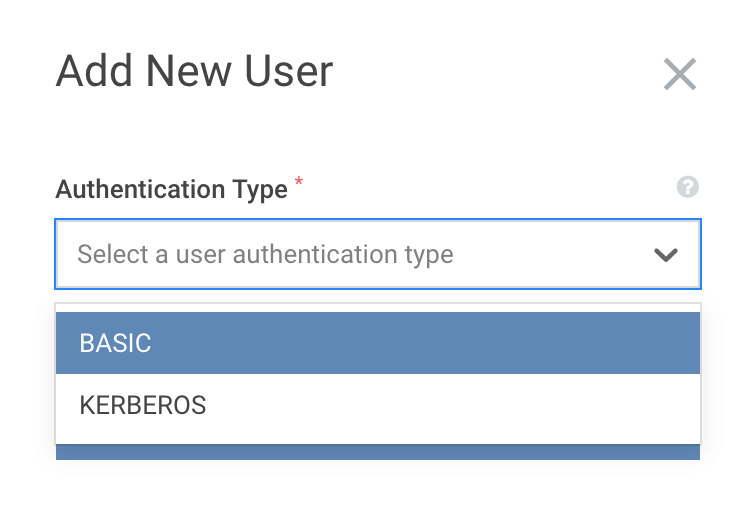
- Fill in the form details as appear below.
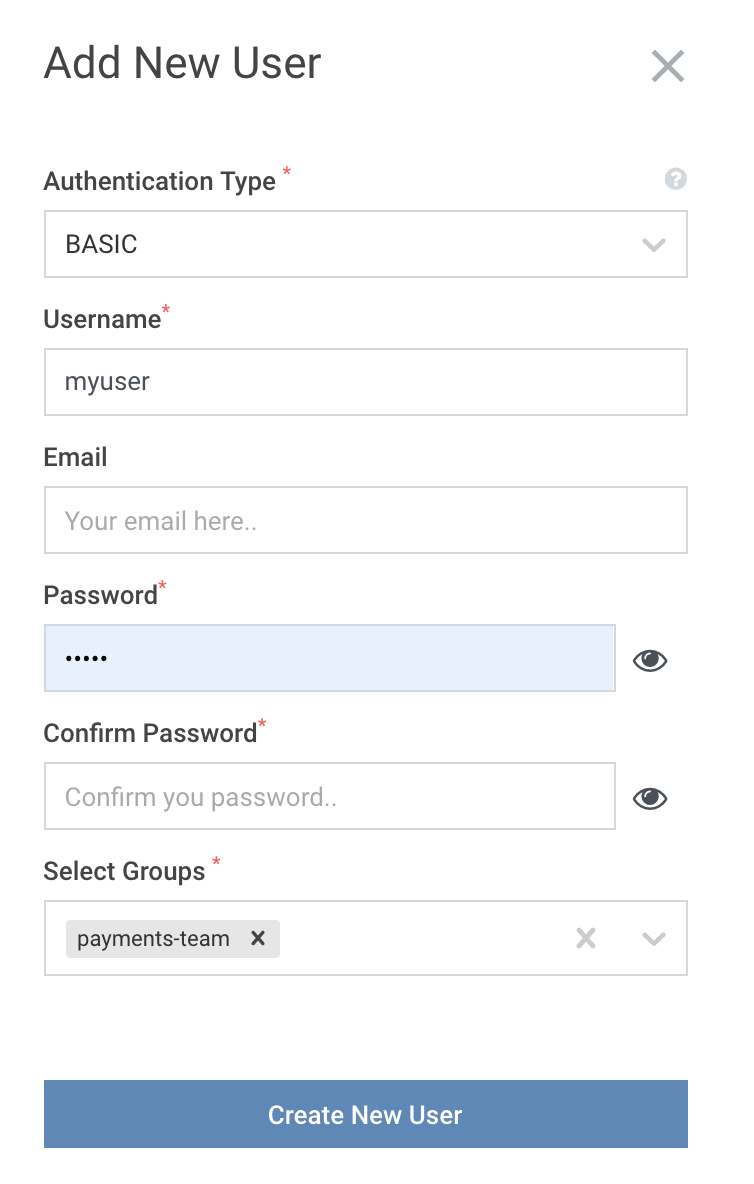
Manage users
You can edit, change the password, or delete a user by navigating to the User details and selecting the options menu at the right top of the page.

