Latest version: 4.3.x
AWS MSK
1. Get your Lenses access key
Sign up with Lenses and download your access key.
2. Sign up for AWS and create an MSK Kafka
MSK for Apache Kafka is a fully managed streaming platform by AWS, deployable in the AWS cloud.
Start by signing up for an AWS account . Follow the in-product instructions to launch Kafka clusters within the AWS console interface.
Then, enable connectivity and open monitoring to get the most of it.
Enable connectivity
Allow your Lenses instance to connect to the MSK cluster. Edit the MSK security group and add the IP address of your Lenses Docker host.
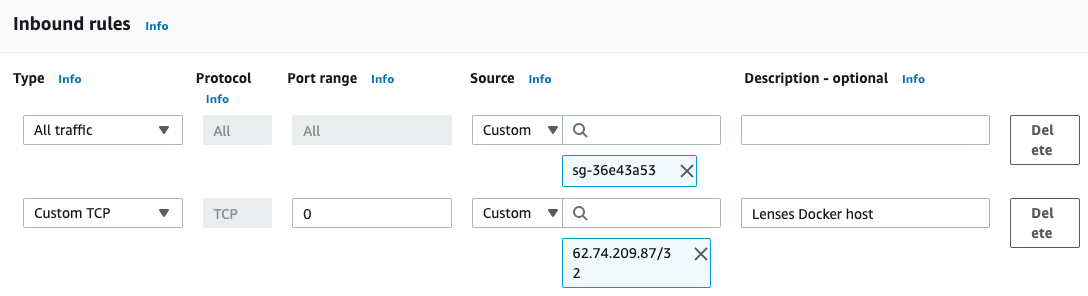
Enable open monitoring
Enable it on an existing cluster with this AWS guide .
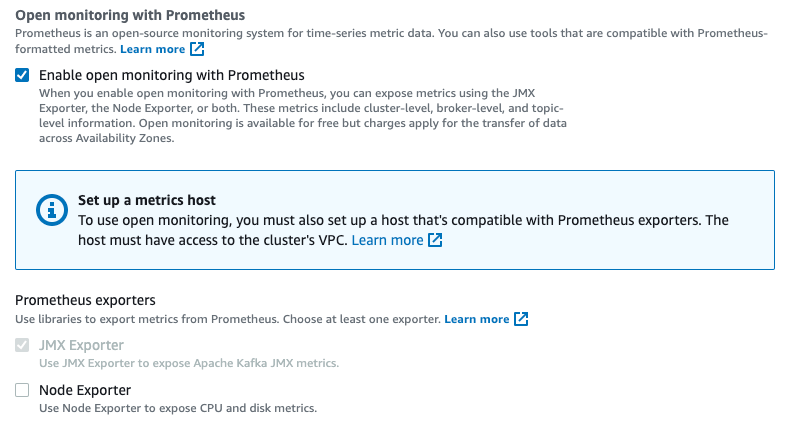
Gather Kafka connection points
Go to View Client Information
- Kafka endpoints (Plaintext)
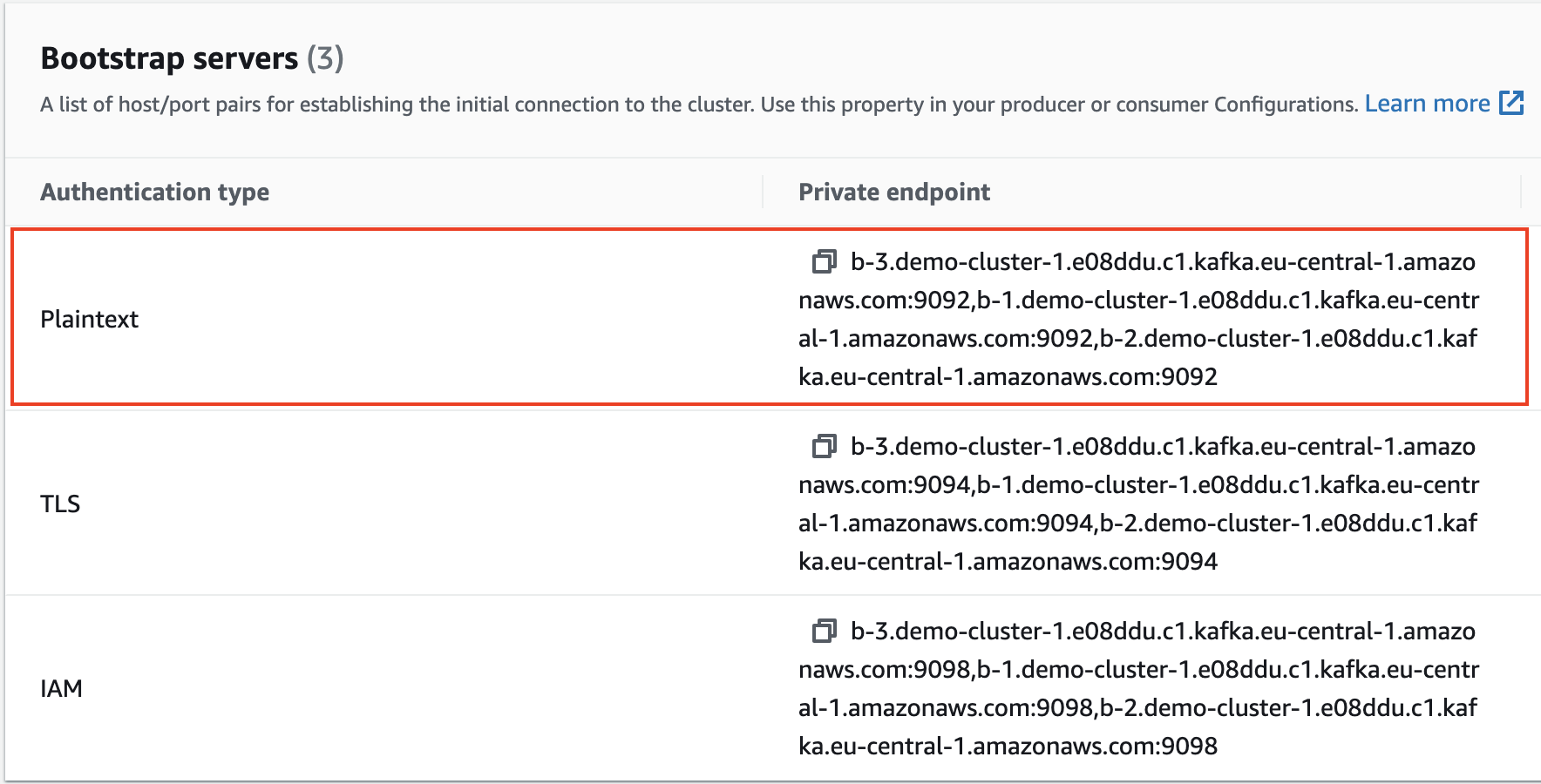
3. Wizard Setup
On the second step of Lenses wizard paste the endpoints and select Plaintext as a security protocol. Click on next and you should get the validation completed succesfully message.
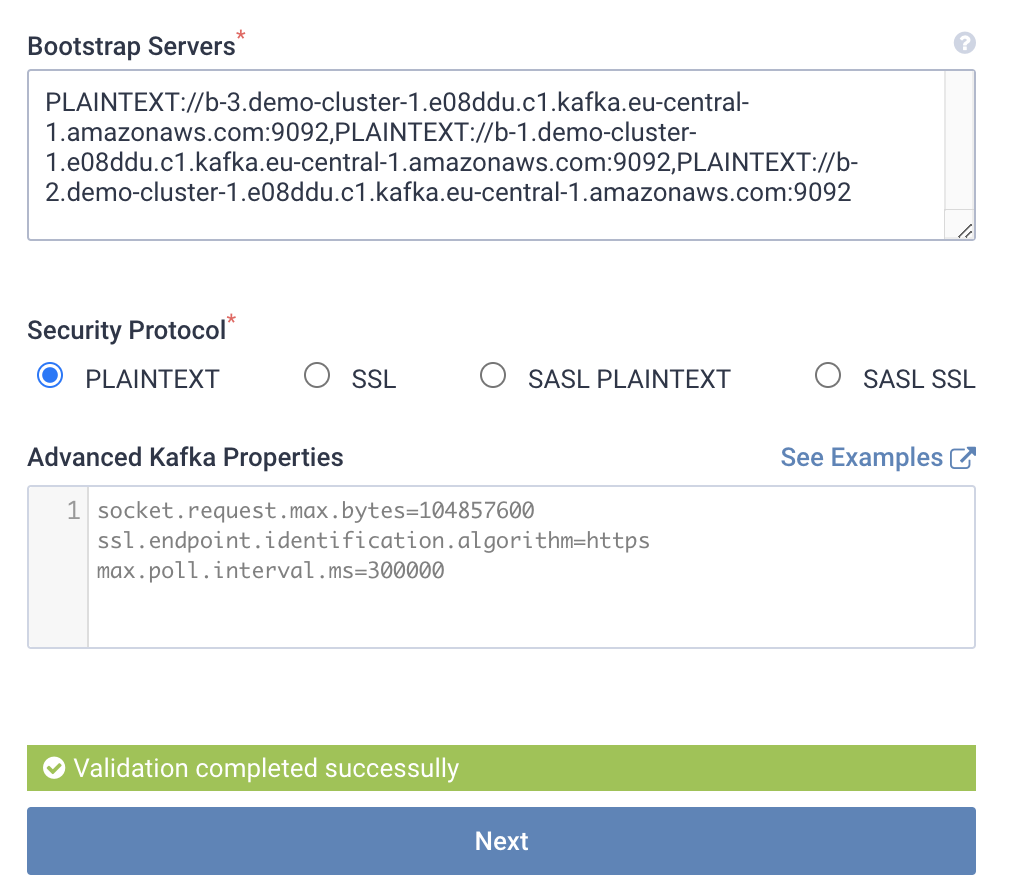
4. Lenses License
Next add your license by copy and pasting the JSON file you downloaded from your email. Again you should get the message: Validation completed successfully.
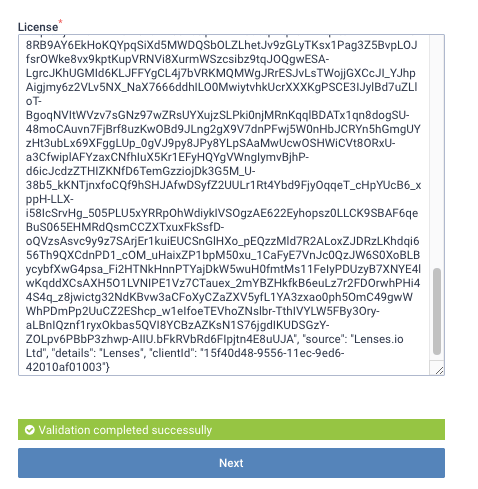
5. Validation
Click on Save & Boot Lenses. It will shortly validate the configurations
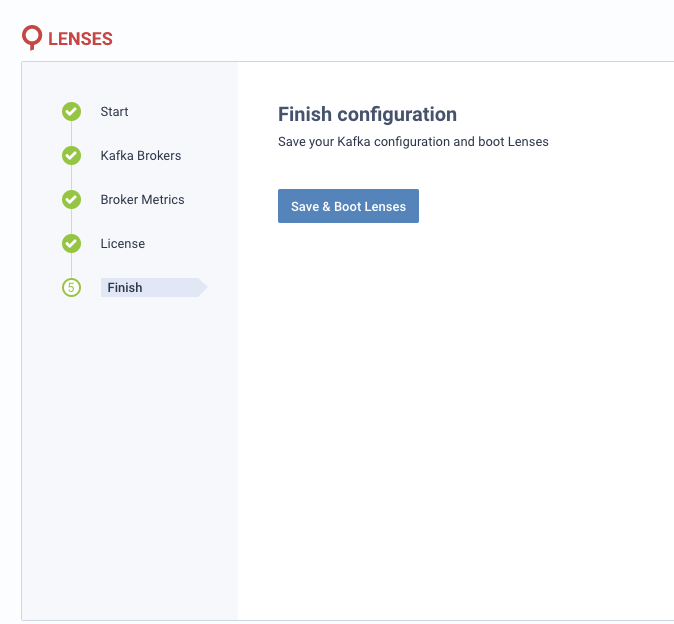
6. Eureka!
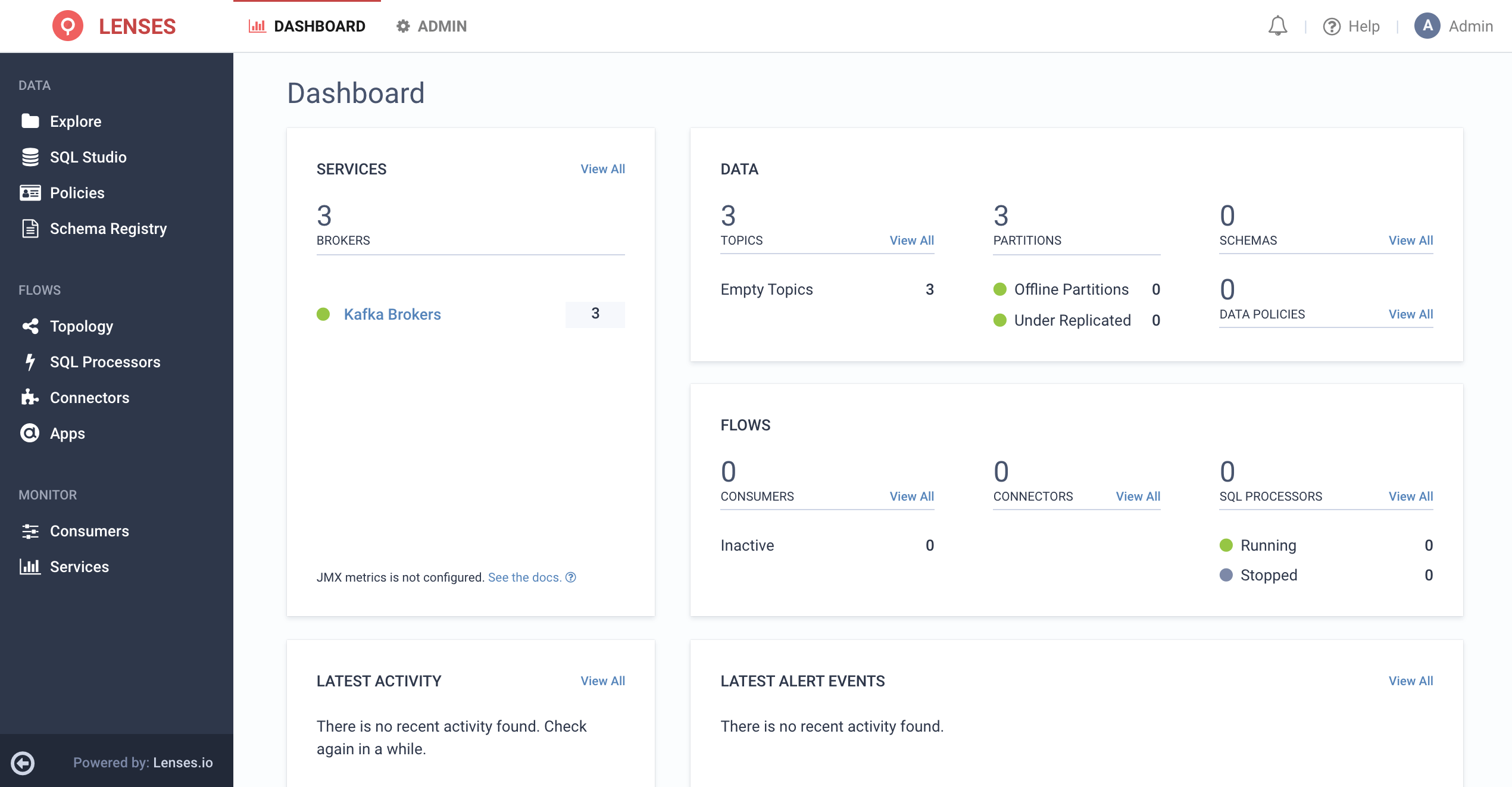
Next steps
Limitations
Currently, AWS doesn’t provide managed versions of these services:
- Schema Registry
- Kafka Connect
Without these services these Lenses features are not available:

