Latest version: 4.3.x
Azure HDInsight
Get started with Lenses. Click here to set it up with Docker and connect to an Azure managed Kafka (HDInsight) with the standard configuration.
1. Get your Lenses access key
Sign up with Lenses and download your access key.
2. Sign up for Azure and create an HDInsight Kafka
HDInsight for Apache Kafka is a fully managed streaming platform by Azure, deployable in the Azure cloud.
Start by signing up for an Azure account . Follow the in-product instructions to launch HDInsight clusters within the Azure console interface.
Then, gather the connection points of your cluster.
Gather 2 connection points
Go to Dashboards > Ambari home
-
Kafka endpoints: Go to
Kafka > Configs > Kafka Broker > Kafka Broker hosts.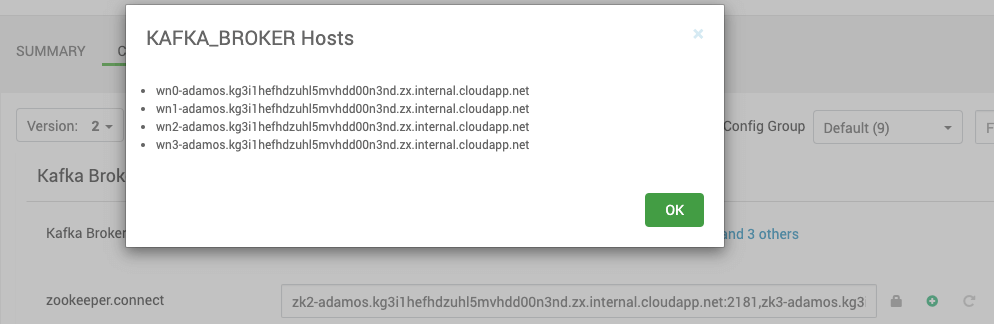
-
Zookeeper endpoints: Go to
Zookeeper > Configs > Zookeeper Server > Zookeeper Server hosts.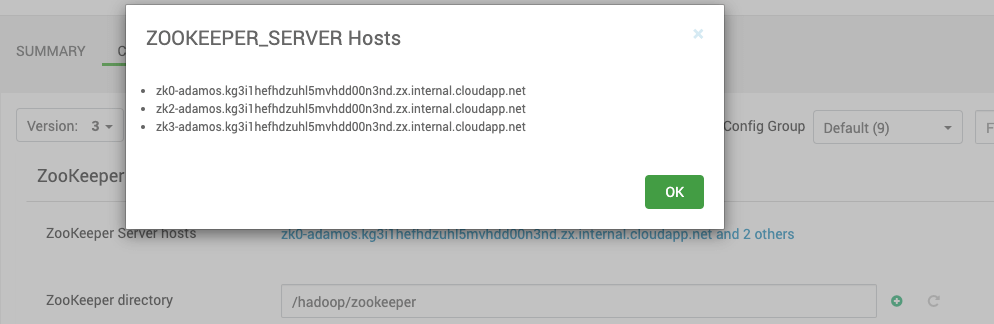
3. Next steps
Limitations
Currently, Azure HDInsight doesn’t provide managed versions of these services:
- Schema Registry
- Kafka Connect
Without these services these Lenses features are not available:

