Latest version: 4.3.x
How to Login
To log in (via UI/CLI/API) you will need an account with appropriate permissions.
Login first time
For the initial login use the default built-in user with credentials: admin/admin
It is strongly recommended to change the default user after logging-in for the first time.
If you do not change the password, you will see a red notification in your dashboard:
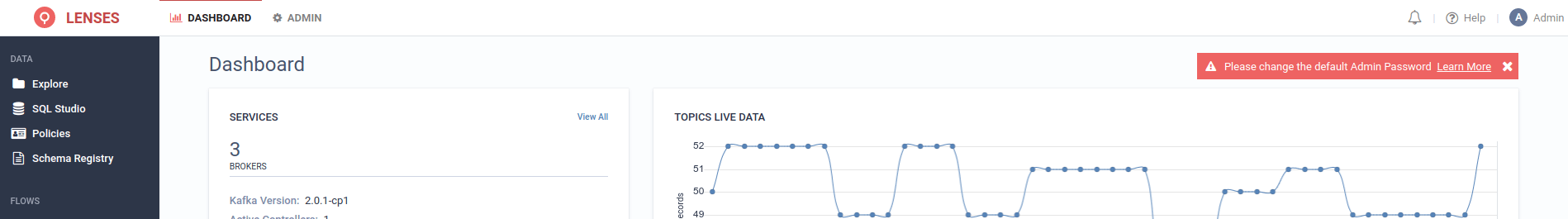
Authentication providers
Your users can use AD (Active Directory), LDAP, Kerberos, or SSO (Single Sign-On). To setup a provider refer to an authentication section of the documentation.
User management
An administrator with user management rights can create accounts for developers, platform and business users. Learn more about User Management
