Latest version: 4.3.x
Permissions
All Lenses Users should be able to see the listing and details page for the connections. Users required the
Manage Connections permission to View Sensitive Data, Add, Edit, Delete a Connection.
To create a user that has manage permissions, you need to go to the group create/edit page, and check the Manage Connections checkbox as bellow:
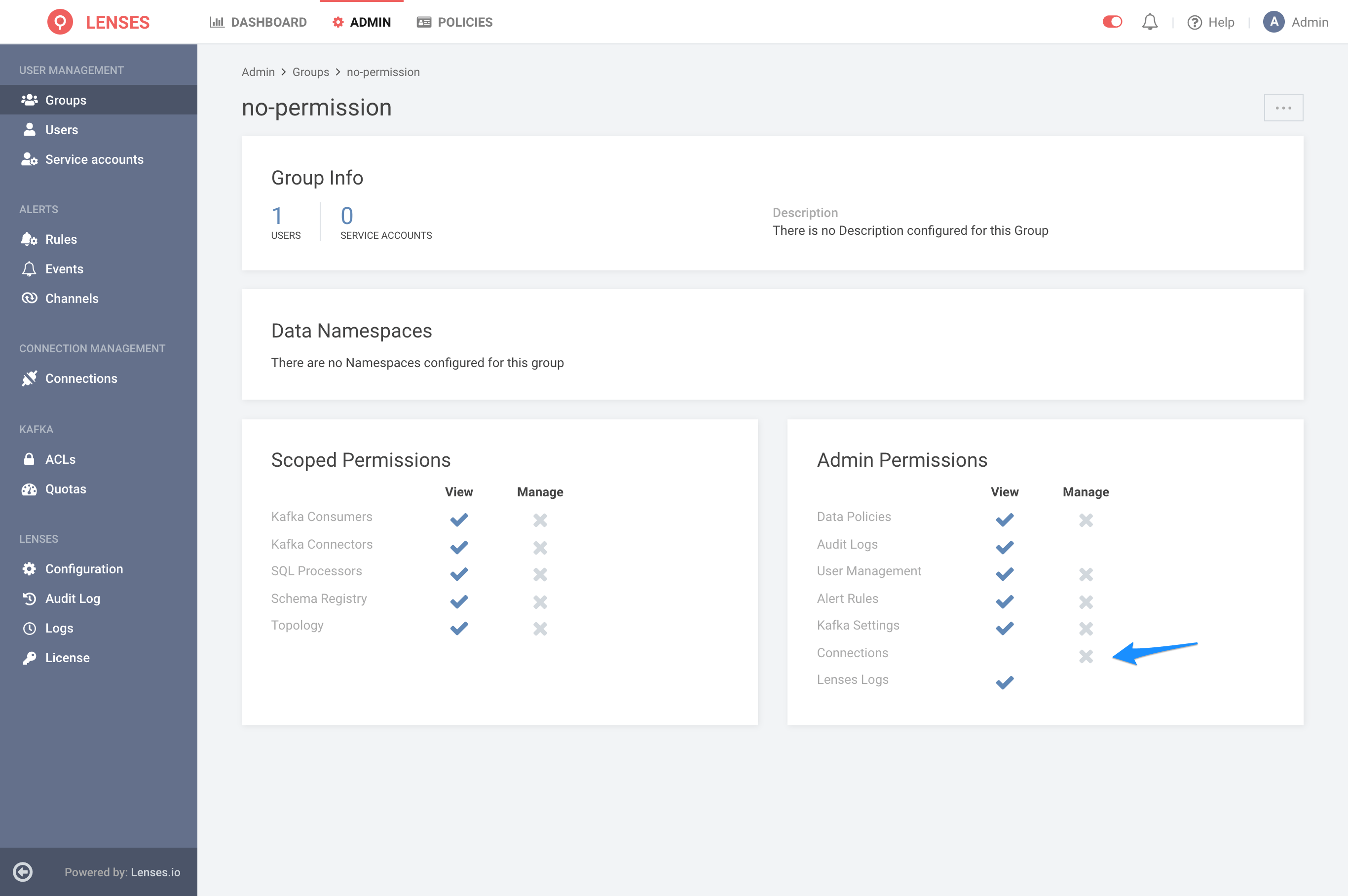
Manage connections
When a user, has no ManageConnections permissions, they will be able to do the following:
View the connection listing page and all the available Connections View the connection details, without any configuration details and no delete/edit actions
The user will not be able to View Sensitive Data, Add, Edit, Delete for any connection.
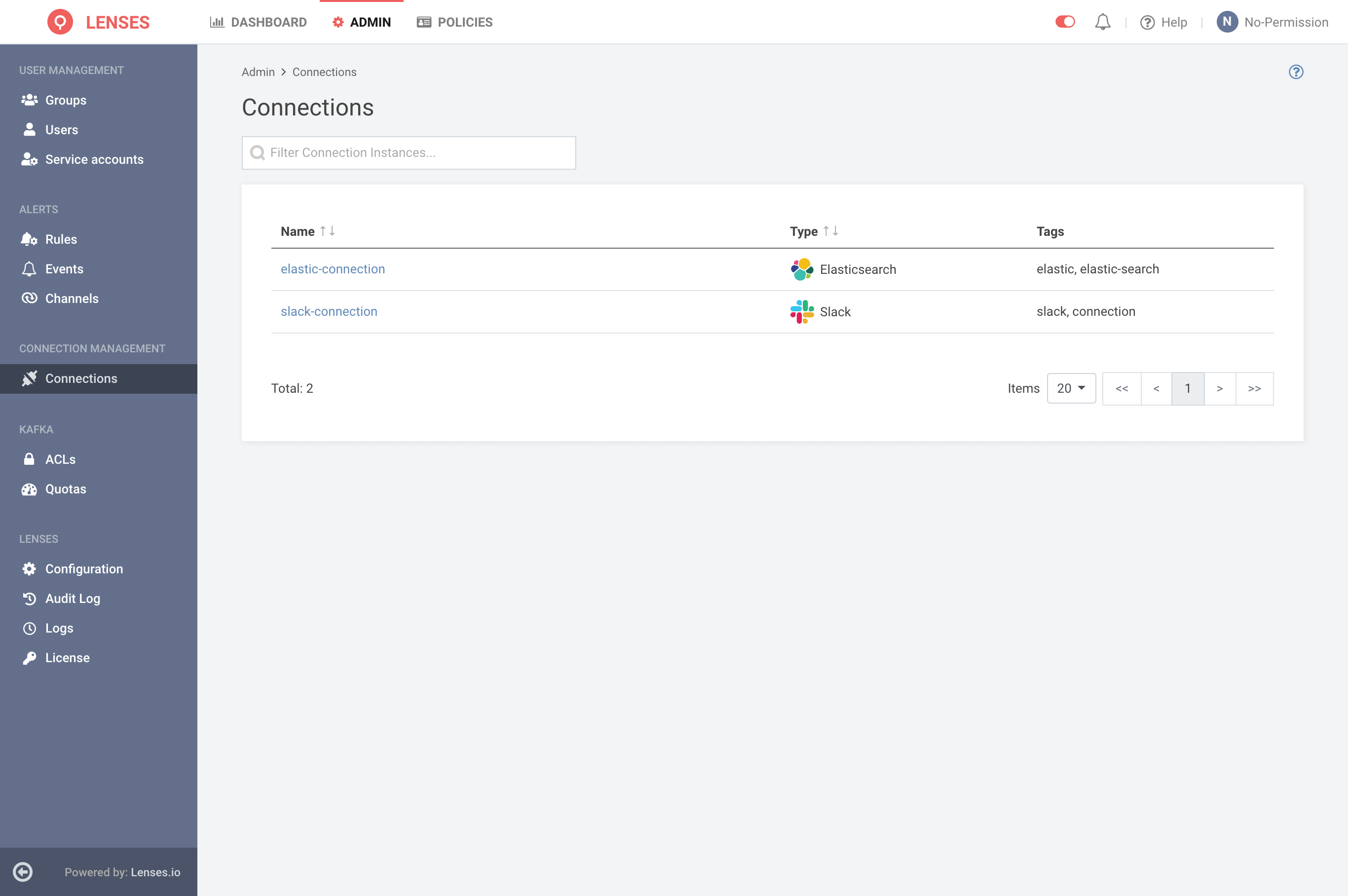
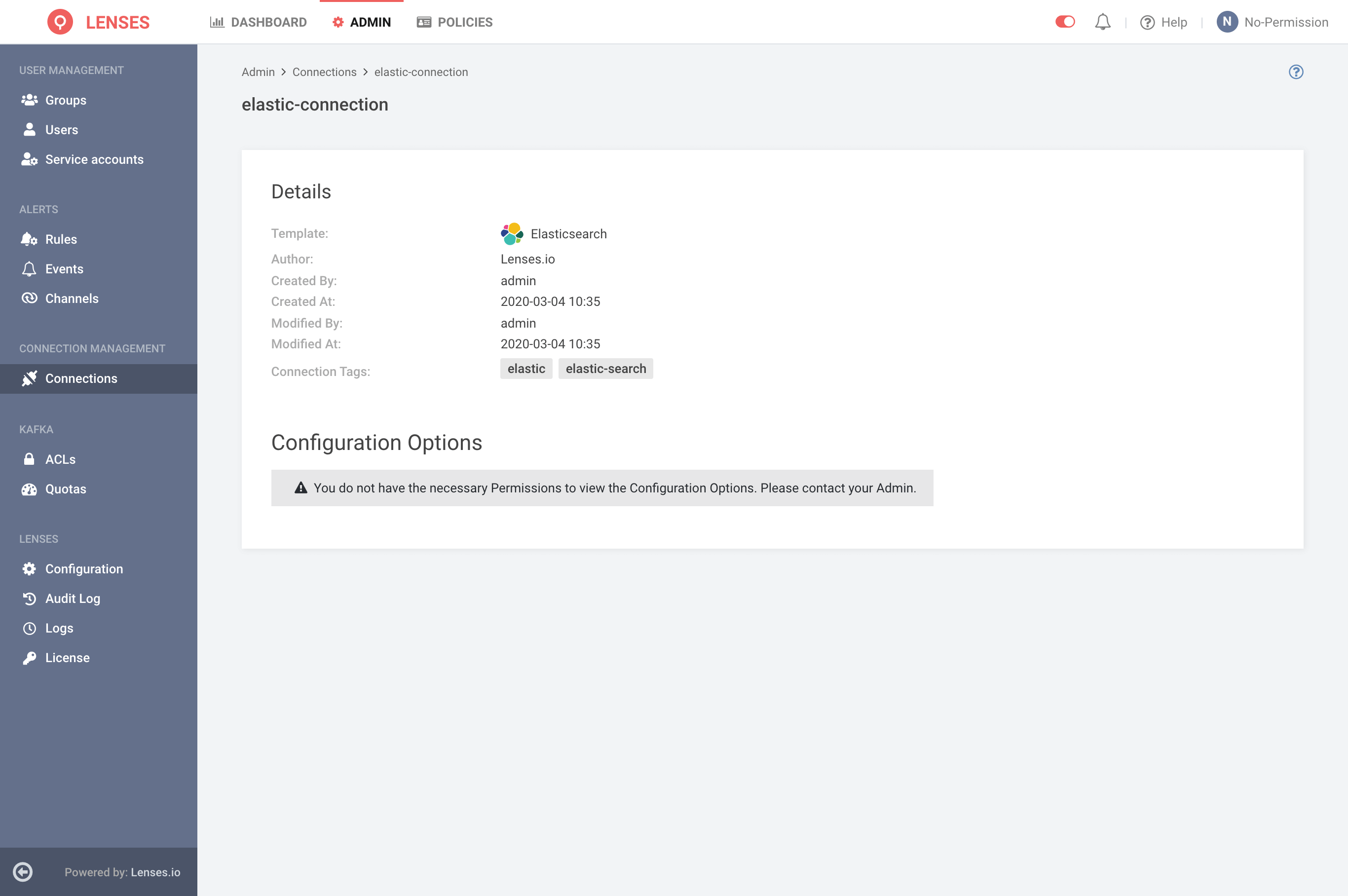
When a user has ManageConnections Permissions, they will be able to manage all Connections. That includes:
- View the Connection Listing Page and all the available Connections.
- View the Connection Details, and the configuration details.
- Create a new Connection from all the available Templates
- Edit all available Connections.
- Delete all available Connections.
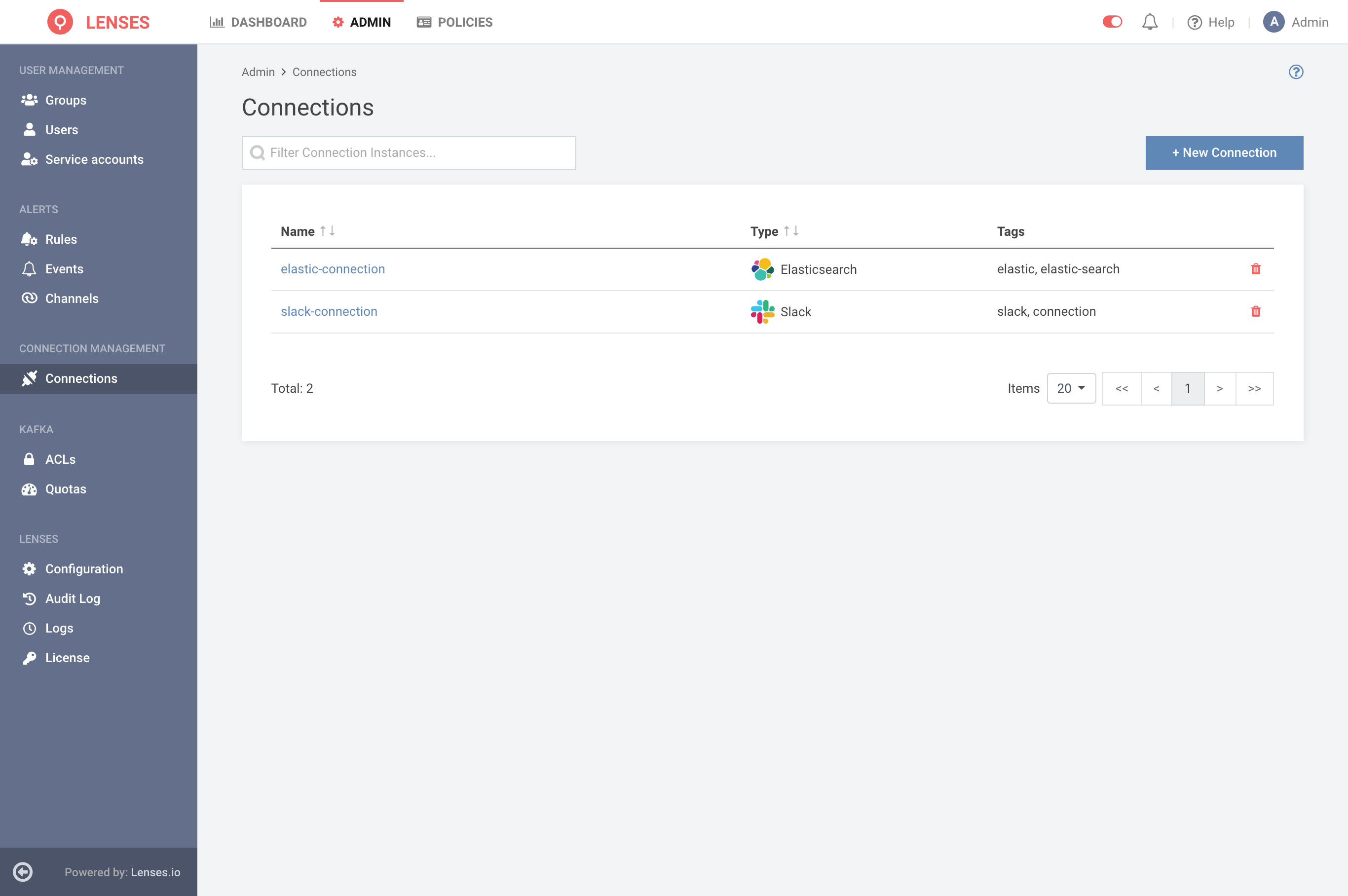
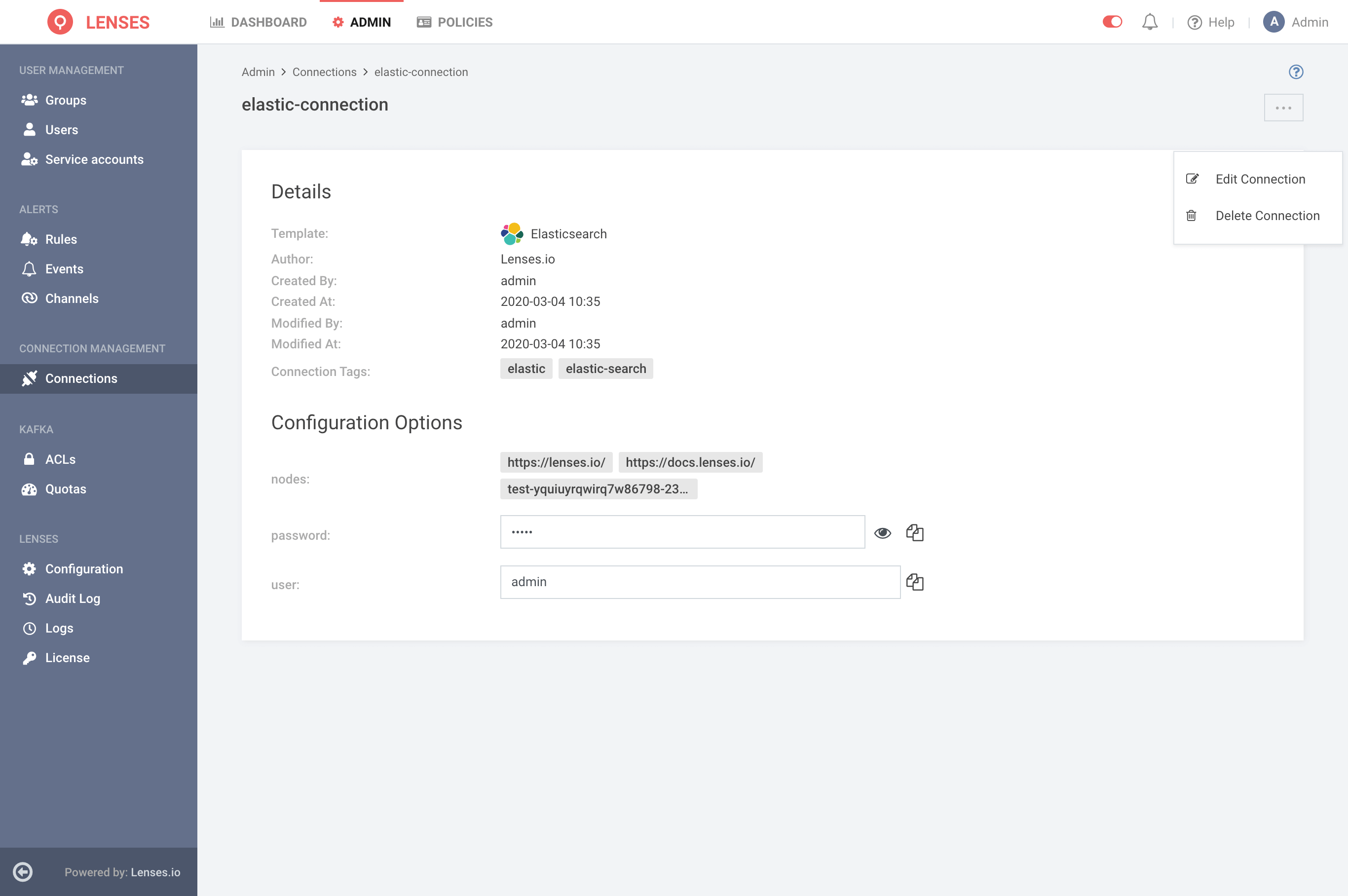
Please Note that Permissions are applicable for all available Lenses clients. They include not just the UI, but also the CLI and regular HTTP Requests.
