Latest version: 4.3.x
Alert Rules
Lenses provides a set with pre-configured Alert Rules and the ability to create Consumer Alert rules. When rules are enabled, Lenses monitors the relevant resources and triggers an Alert Event any time the condition is met. Events can be integrated with any third party system via the Alert Integration plugins.
One of the Alert Rule property is its alert id, which is a low level identifier of an Alert type (do not mistake with category).
alert id is necessary when using API or CLI to manage alerts.
Navigate to Alert rules
- From the Header Bar Menu, go to Admin panel.
- On the side navigation, select Rules under the Alerts section.
Platform Alerts
Infrastructure are built-in rules. They can be enabled or disabled but also can be routed into any channel you configured.
From this screen, you can also edit their destination by clicking on the edit icon next to each rule.
| Alert | ID | Description |
|---|---|---|
| Kafka Broker is down | 1000 | Raised when the Kafka broker is not part of the cluster for at least 1 minute. i.e:host-1,host-2 |
| Zookeeper Node is down | 1001 | Raised when the Zookeeper node is not reachable. This information is based on the Zookeeper JMX. If it responds to JMX queries it is considered to be running. |
| Schema Registry is down | 1003 | Raised when the Schema Registry node is not responding to the root API call for more than 1 minute. |
| Connect worker is down | 1002 | Raised when the Kafka Connect worker is not responding to the API call for /connectors for more than 1 minute. |
| Under replicated partitions | 1005 | Raised when there are (topic, partitions) not meeting the replication factor set. |
| Partitions offline | 1006 | Raised when there are partitions which do not have an active leader. These partitions are not writable or readable. |
| Active controllers | 1007 | Raised when the number of active controllers is not 1. Each cluster should have exactly one controller. |
| Multiple Broker Versions | 1008 | Raised when there are brokers in the cluster running on different Kafka version. |
| File-open descriptors high capacity on Brokers | 1009 | Raised when a Kafka Broker OS file descriptors count exceeds 90% of the available operating system file descriptors. |
| Average % the request handler is idle | 1010 | Raised when the average fraction of time the request handler threads are idle. When the value is smaller than 0.02 the alert level is CRITICAL. When the value is smaller than 0.1 the alert level is HIGH. |
| Fetch requests failure | 1011 | Raised when the Fetch request rate (the value is per second) for requests that failed is greater than a threshold. If the value is greater than 0.1 the alert level is set to CRITICAL otherwise is set to HIGH. |
| Produce requests failure | 1012 | Raised when the Producer request rate (the value is per second) for requests that failed is greater than a threshold. If the value is greater than 0.1 the alert level is set to CRITICAL otherwise is set to HIGH. |
| Broker disk usage is greater than the cluster average | 1013 | Raised when the Kafka Broker disk usage is greater than the cluster average. We provide by default a threshold of 1GB disk usage. |
| Leader imbalance | 1014 | Raised when the Kafka Broker has more leader replicas than the cluster average. |
Consumer alerts
Consumer rules refer to the Kafka Consumers, and are based on threshold added by the user. Similarly to
Infrastructure rules, you can also specify which channel they will be routed to.
Alert id for Consumer alerts is 2000.
For example, you can notify a team when events are generated into a Dead Letter Queue topic, or the amount of events
in a day, or in a time window does not meet the expected behavior. To create a new rule, click on the New Rule
button from the listing page. Set the alert details, and select who should be notified when the alert rule triggers.
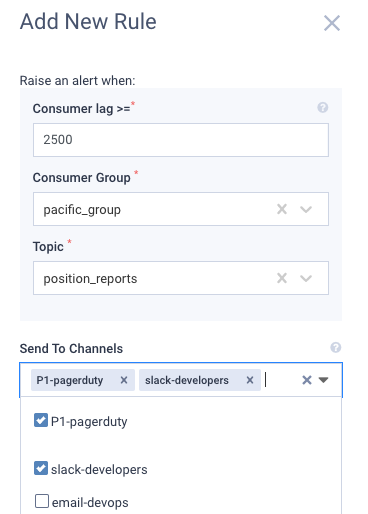
To edit, or delete an existing alert, use the edit icon next to the desired rule:
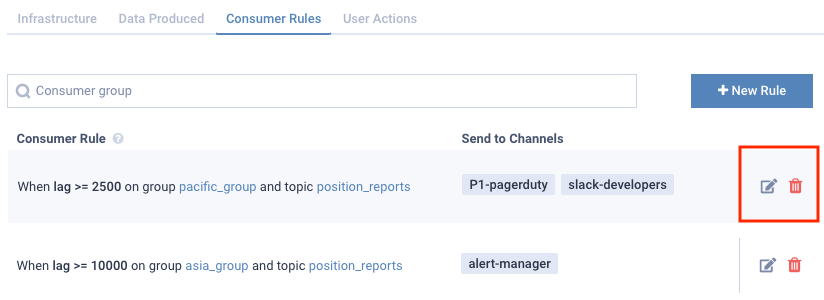
Dead Letter Queue topic, or the amount of events
in a day, or in a time window does not meet the expected behavior. To create a new rule, click on the New Rule
button from the listing page. Set the alert details, and select who should be notified when the alert rule triggers.
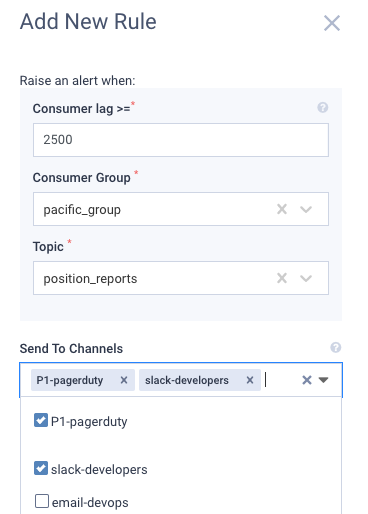
To edit, or delete an existing alert, use the edit icon next to the desired rule:
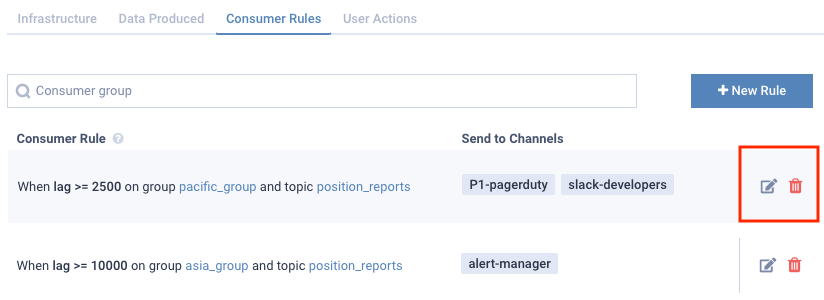
Data producer alerts
Data Produced Rules refer to the Kafka topics and are based on the threshold added by the user. Similarly to Infrastructure rules, you can also specify which channel they will be routed to.
Alert id for Data producer alerts is 5000.
From this screen, you can also edit their destination by clicking on the edit icon next to each rule. Data Produced rules cannot be disabled, but they can be deleted.
To create a new rule, click on the New Rule button from the listing page.
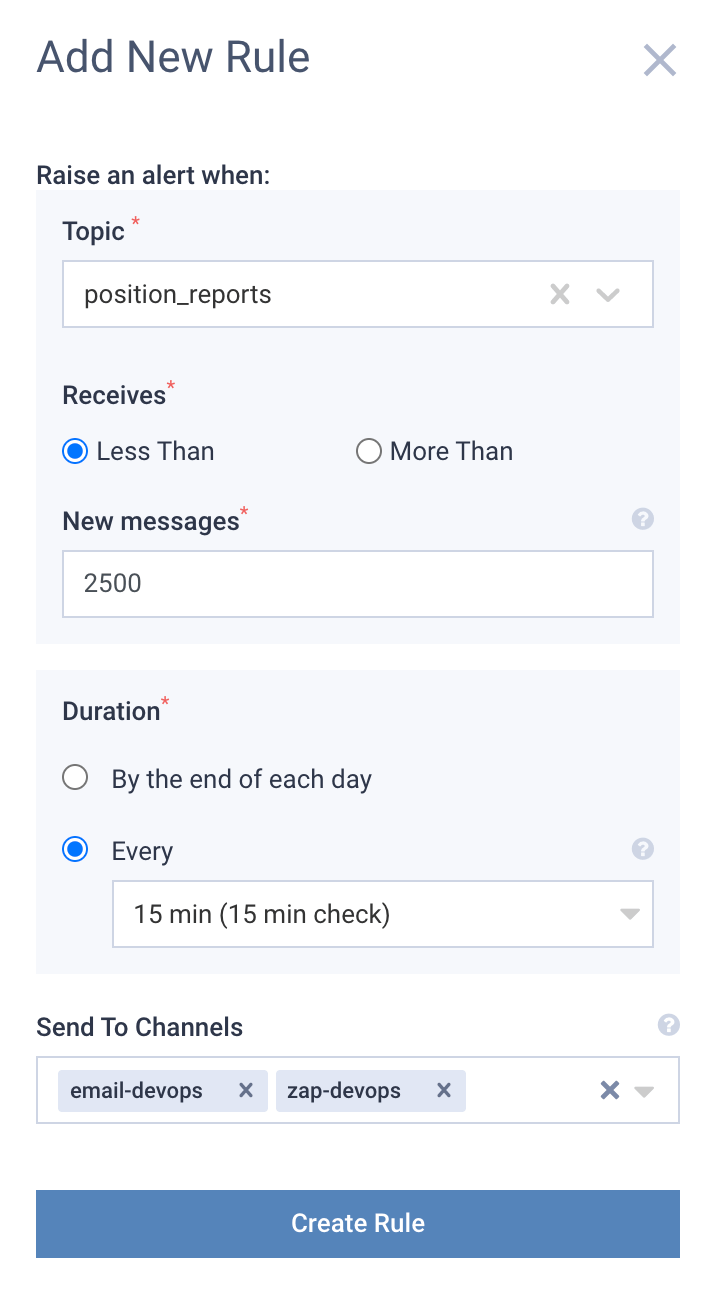
Edit
To edit Data Produced rule, click on the edit icon next to the desired rule from the listing page.
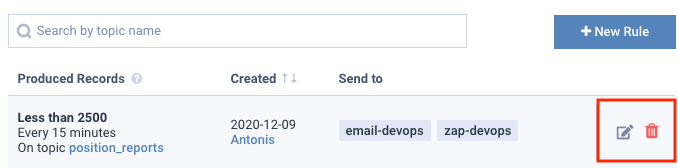
Delete
To delete Data Produced rule, click on the trash icon next to the desired rule from the listing page.
Apps alerts
For now there is only Connector Failed (alert id 6000) alert in that category. It monitors Kafka Connect connectors
and informs user about connectors fails.
